The content of this page is DEPRECATED. The Desktop Tracker is now an integrated part of WP Hourly PRO and this article is no longer relevant. Please see the WP Hourly PRO web based time tracker instead.
The WP Hourly Tracker add-on comes with a native desktop app which can run on any operating system (Windows, MacOS and Linux). You can download the app from your account with us, after your purchase.
In order to use the app, you need to have users on your WordPress website which have the roles of Employees. Admin users can use it as well.
When the user opens the app, in order to login, he or shee needs to enter the followin login details:
- website URL (website where he has the user account)
- WordPress username
- WordPresspassword
After being logged in, the Employee will see a list of projects and tasks as well as toggle buttons next to each where they can start tracking time from.
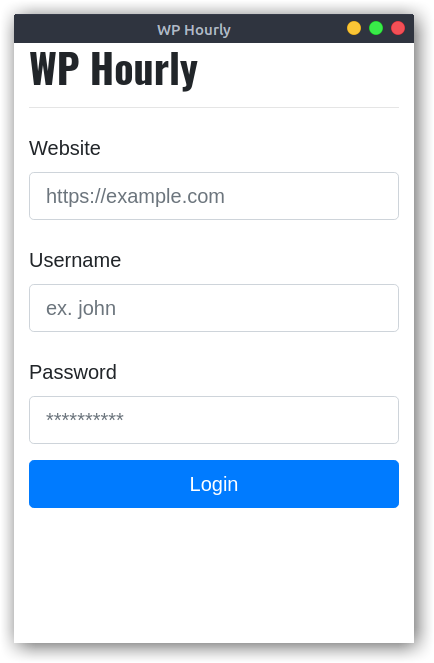
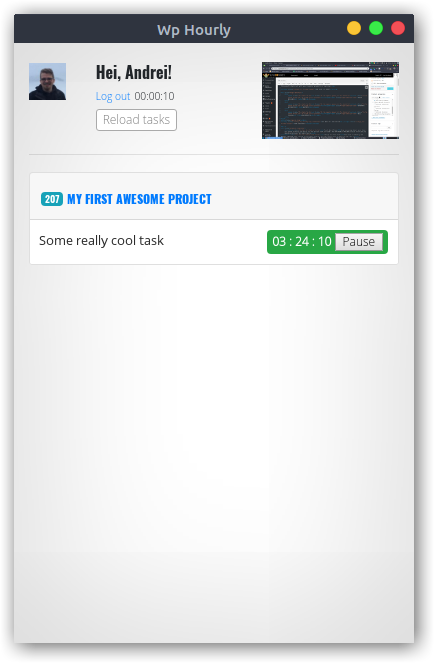
As you can see on the above screenshot, the Tracker can tell you your total amount of time tracked for that day as well as showing the time tracked for each task.
It can also show the screenshot the last taken and uploaded screenshot.
If the internet connection goes down, the Tracker will start building up a cache that will be uploaded to the server when the connection comes back up.
Next to each task there is also a checkbox allowing you to mark the respective task as paid.
NOTE: Please do not forget to stop the task and log out of the tracker before the end of day. leaving the tracker running will just upload a lot of time records that will later have to be manually removed.



