This widget is probably one of the most usefull.
If you use WP Hourly with the WooCommerce Integration add-on in order to charge your customers, you will love this. Customers forget or do not rush to pay. Using this widget, you have the needed tools to remind them or even charge them directly without waiting on them to pay up (future feature; we have it on our own website – superwpheroes.io)
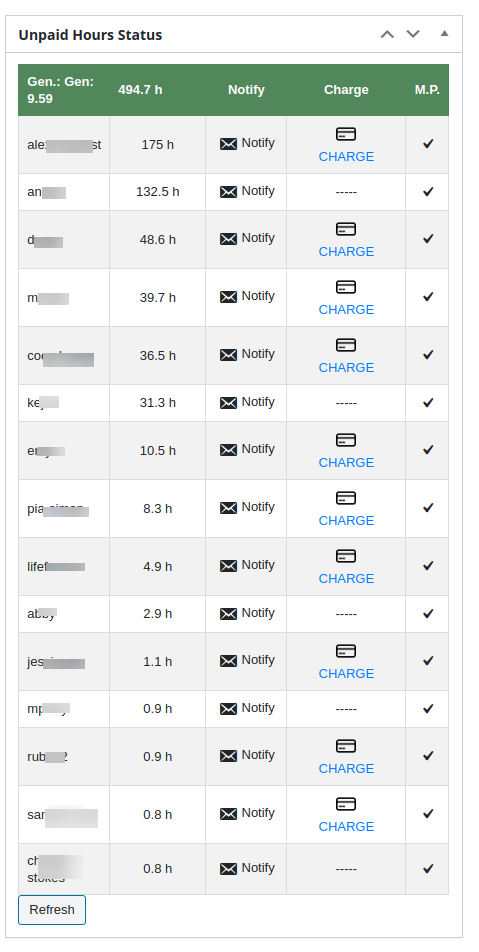
From left to right, here are the columns in the widget and descriptions on what they each do:
- Client username
- Unpaid hours – the total amount of unpaid hours that client has since his last payment
- Notification button – sends out an email to the client instructing him to pay through your website
- Charge button – this is not yet available, we have it on our website only at this point. This will charge the client’s credit card if it is saved with you in WooCommerce/Braintree. It is EU VAT compliant as well.
- Mark as paid button – this will mark all the time reccords associated with that time as paid and the client will no longer have to pay them. Only do this if you are sure about what you are doing.



